We all like to think that we can do better on our own, particularly when we see something utterly horrific. Watching television or YouTube, we frequently run into commercials, unless we have an ad blocker. On television, that isn’t possible unless we are streaming through a paid service, where we don’t get ads.
Advertisements often get us thinking, especially if they are very bad. Bad adverts look bad and are contextually bad or have bad acting. You name it, it has already been done. Even online advertisements that look bad have been made.
Well, now is the time to do it yourself, because you can, with Google Web Designer.
Here is more about this lovely program.
Google Web Designer Explained
What’s not to love about a free to download and use ad designer? It works on all three major systems, Windows, Linux and macOS, making it a great tool that you can use cross-platform.
It enables designers to make ads using HTML5. However, you can also make other types of HTML5 content, which can be interactive. The graphical user interface is really sleek, offering various common tools that you will find in many other editors such as a text editor, a brush, pen tool, align tool, fill tool, and so on and so forth.

The advert part of the tool allows you to add content from YouTube, as well as Google Maps. You can also integrate DoubleClick and AdMob with ease.
The tool also allows you to write code in JS and CSS, creating XML files, and the syntax editor has highlighting and even autocompletion, which should in theory help write better code.
Do You Need It, Though?
Well, you could certainly use it, because it is a free tool. If you already have a suite of tools that are intended for photo editing and making advertisements, then you might not benefit from this one. However, given that it’s free and that it obviously integrates so well with Google features, you can make use of it and turn it into another tool in your arsenal.
The Web Designer could come in handy when you start working with new sites that plan on using only Google as its advertising source. This would be the perfect tool for the job. However, it is not more powerful than any of the standard photo editing tools, from open source GIMP to Photoshop, of course.
Who Is It For?
Google Web Designer is a decent tool that anyone could use, but typically, people who work mostly with Google Ads benefit from this tool, mainly because it integrates with Google services with ease.

It is also a decent beginner tool, especially if the beginner plans on working with Google Ads only. However, you can also see it as a crutch, if you want to expand into other ad territories, where this program might not be the most optimal choice.
A huge benefit of the program is the HTML5 content, which can be interactive if you want it to. This would integrate with any web page without hassle.
And so, the Google Web Designer is another tool you can use to make ads, not to mention HTML5 content. It is a good tool for this purpose, emphasized by easy integration with Google services and the fact that it’s free and cross-platform compatible.