Developing new software takes time and it can be a lot of time before a project is ready. Hosting a project and having to do everything yourself can be really hard and problematic, because you have to do everything from brainstorming, planning, coding, testing, verifying, adding security, managing the project, packaging it and finally, publishing. It sounds like a dev ops job and it is one, however, why do everything on your own when you can turn to GitLab.
GitLab is a free and open source project which gives users the ability to have their own dev ops dashboard and coordinate their project from there, updating it as it is developed.
GitLab seems like a great solution for any developer? Yes and no, and here is why.
What is GitLab Really?

GitLab started as an application made by two people, Sytse Sijbrandij and Dmitriy Zaporozhets. It was launched in 2011 under an open source license.
At the time, it was a DevOps application which allowed you to plan, create, test, build, and publish your application with a single application.
It was a great product and it was improved with time. However, not every good thing is meant to last and the fully open source side of GitLab soon turned into something proprietary that would earn the company money.
While you cannot scold them for it, you could simply state that their initial open source-ness might not have been needed at all, if they were going to close off parts of their code.
GitLab Changing Licenses
This was the biggest surprise in the development cycle of GitLab. At some point in 2012, they announced that they will be moving to an open-core model of business. The open-core business states that you can have an open source core, which people will be able to see and modify, but there will be other features that are proprietary. This is common for businesses which want to support the open source community or rather, benefit from it, while also earning money as the sales start kicking in.
GitLab did, however, leave a free option on their page, where you don’t have to spend money. This only works if you’re an individual developer, and not if you have a team.
How Does it Work?
GitLab is a rather simple application and site. It gives you a dashboard and you can use it to start planning your project, or you could resume another of your projects by uploading it to the programs’ library. You can also add other developers to the list and basically, do an entire DevOps with a single application. This was the goal after all, to maximize performance while not spending as much energy as you often do.
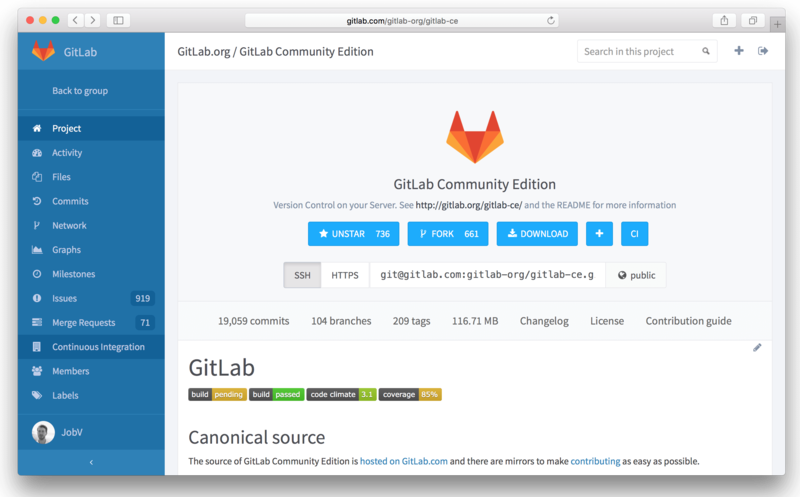
What About Companies?
Here’s the deal, if you’re an individual developer, you can use their application and site for free. If you’re a company or business, you have two more subscriptions you could pay for, both of which give you more features than the unpaid version.
This is a solid choice for small businesses who want to work on new projects but are otherwise afraid of starting the projects on their own.
It is much easier to do any project when you have an application that does half of the work for you, like presenting you with a clear plan, a skeleton, if you will, which you should use to start working on that project.
GitLab is a solid DevOps application that can help you go through the entire process without much hassle. It is a great application for this purpose and even though it is not completely open source, some parts of it are, which remains free for individual developers.